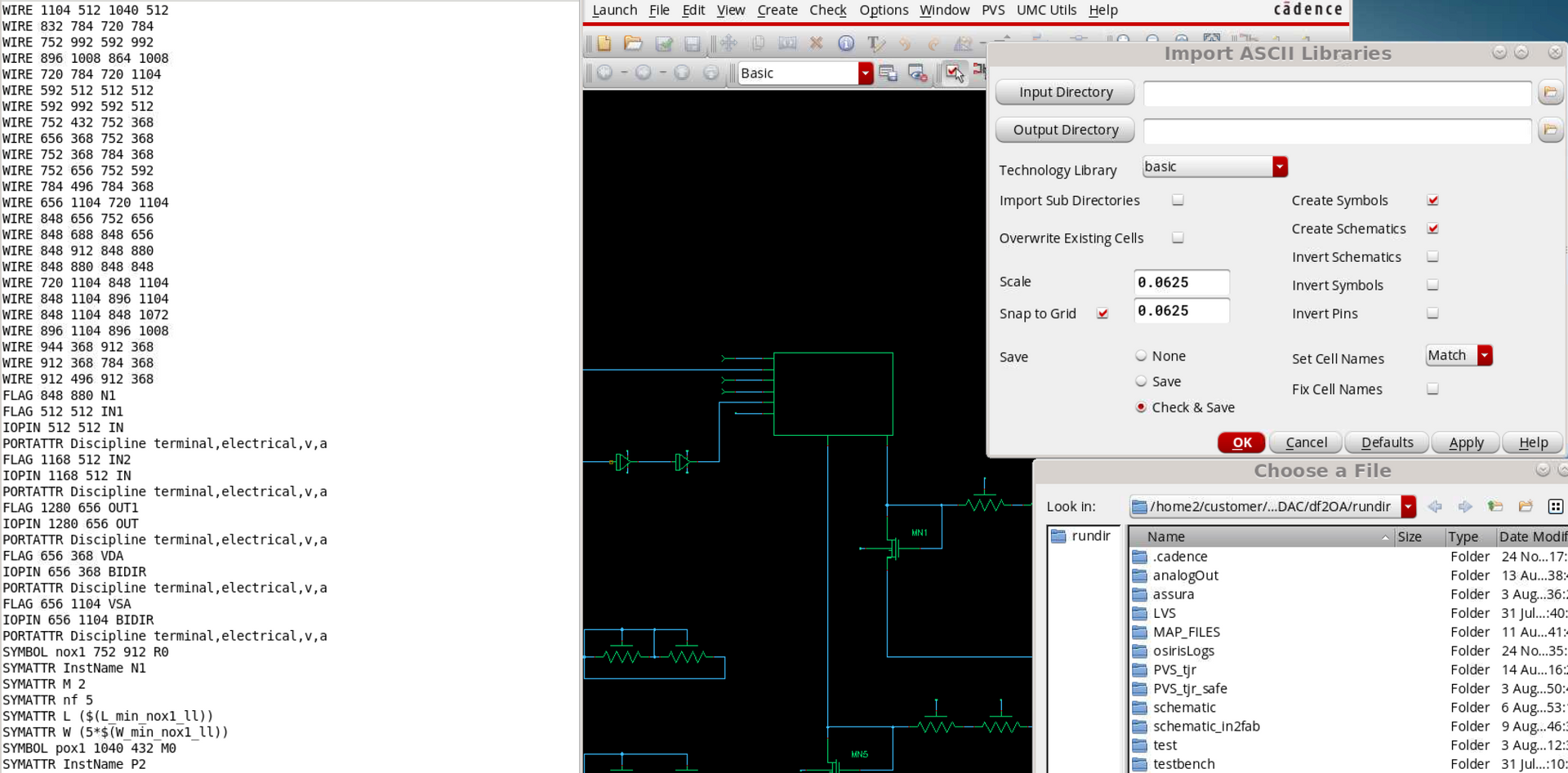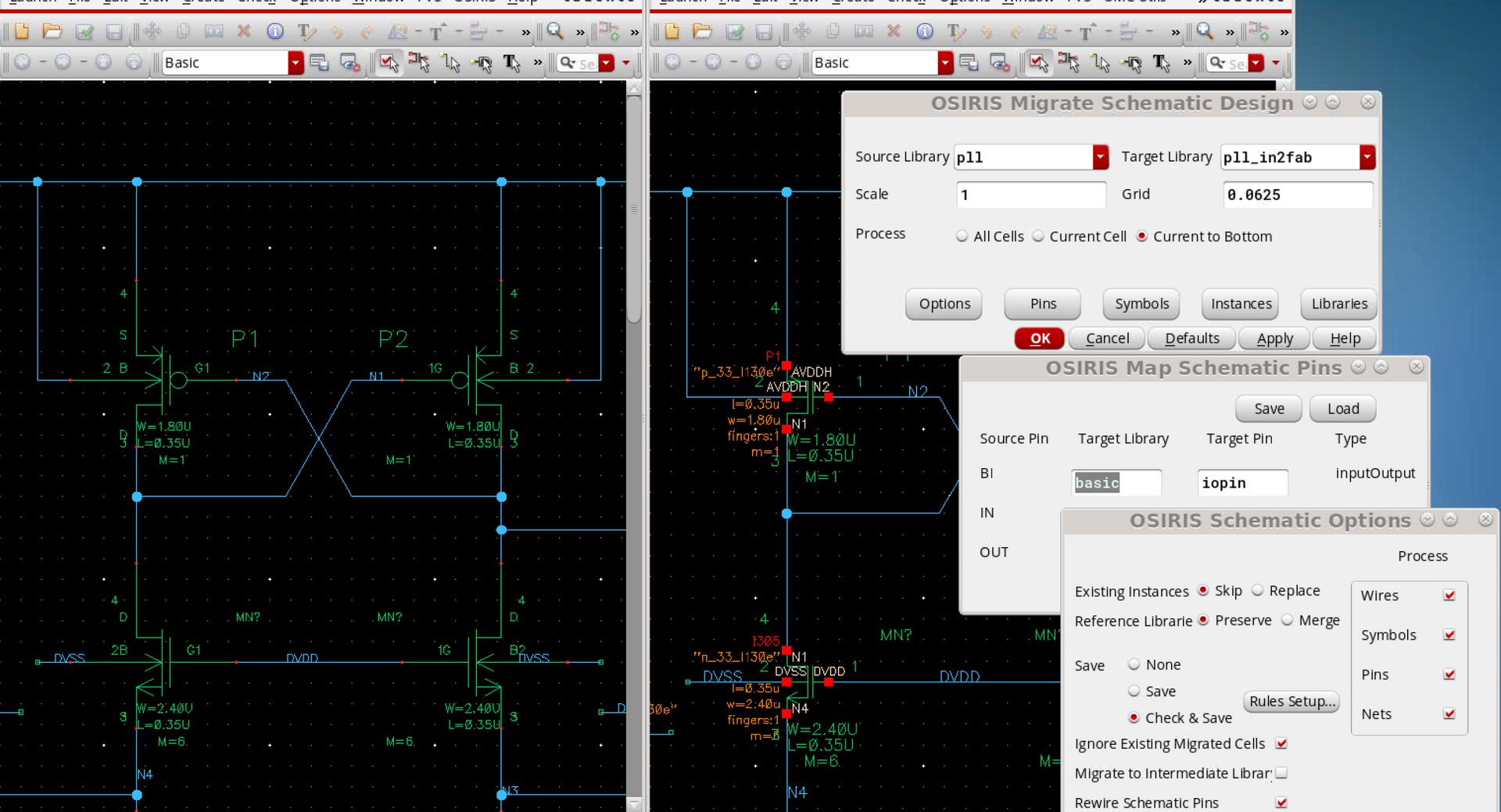Importing External Schematic Data to Cadence
The adoption of the Open Access database in EDA enabled a new era of interoperability in semiconductor design. Circuits created in one system could be opened and edited in another to give designers more system choice.
Some tools have not adopted this database which provides a barrier to users who want to edit their circuit schematics using Cadence tools. IN2FAB's schematic translation software delivers a direct database level import capability for a range of circuit design tools.
Schematic Database Conversion
IN2FAB's translation tools deliver a direct database conversion capability to read databases in to Cadence Composer™ format. Schematic and symbol views are imported, along with other data nested within the hierarchy such as Spice or cdl netlists. The tools read the design files directly and do not need an intermediate data format such as EDIF. Access to the original toolset used to create the circuits is not required and no special data need be exported prior to being read by the translation software.
The translation tools support the following database formats:
- Viewlogic/Viewdraw
- LT Spice
- xSchem
- SLED/Smash
Complex multi-library databases are fully supported and the hierarchy and topology of the original circuit is fully maintained; giving an exact match within the Composer tools. Properties are attached to the appropriate symbols and circuit, instance and property names adapted to comply with Cadence rules.
Once the circuits have been imported, they can be edited and simulated using the Cadence schematic editor. Further processing can also be performed using the OSIRIS Schematic Migration tools to replace the imported symbols with those from a foundry PDK.