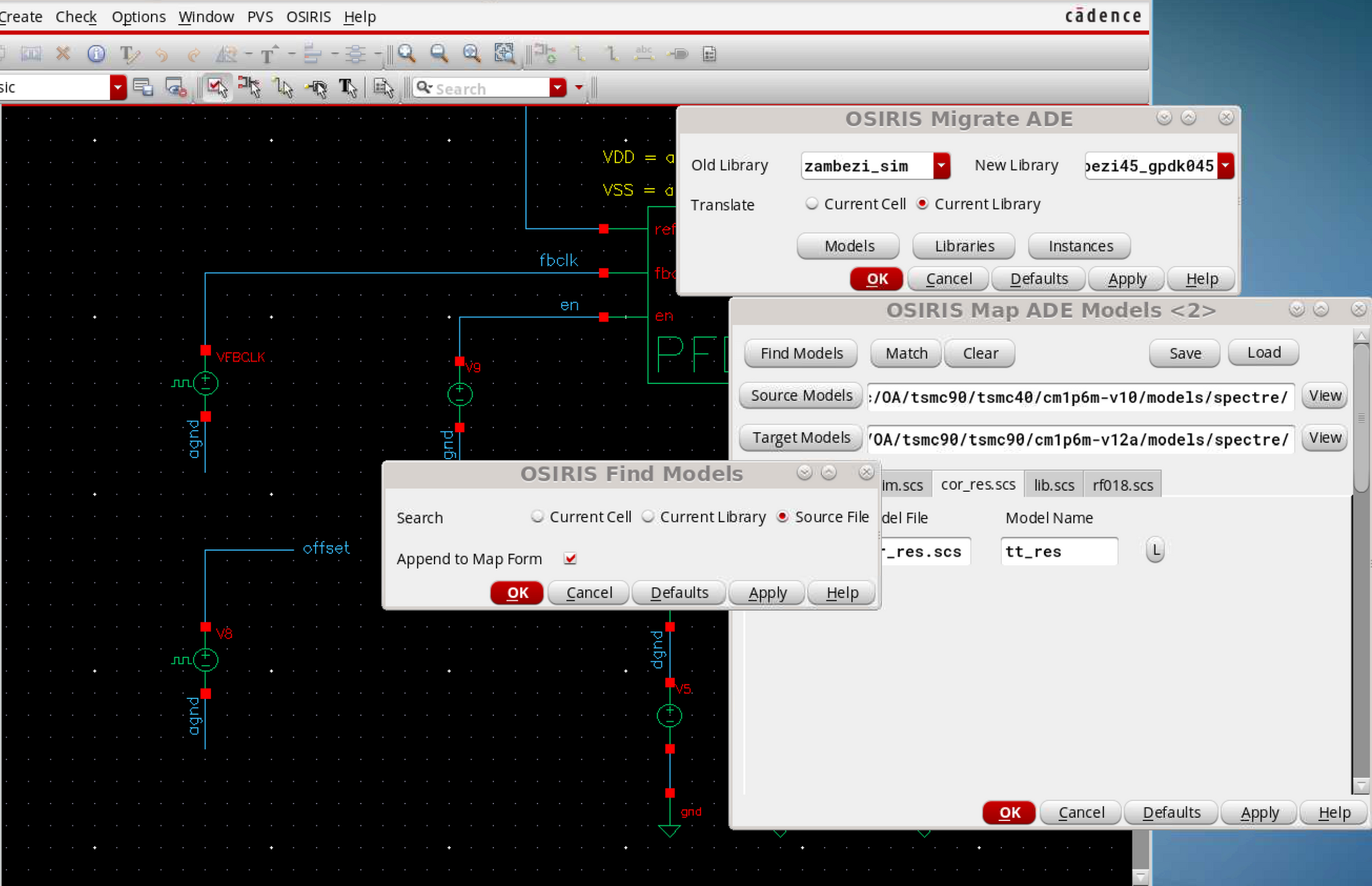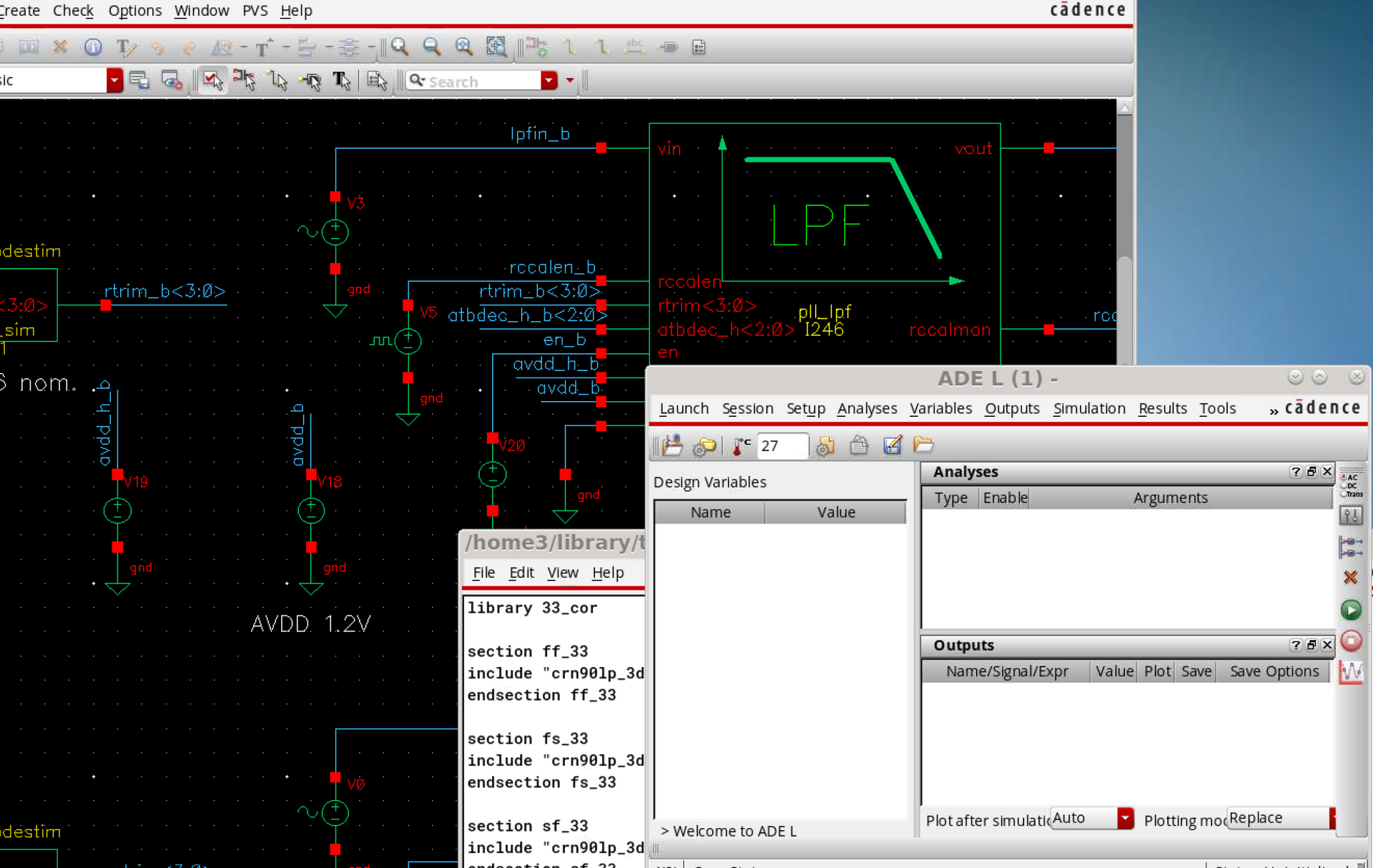Test Schematic and State File Migration
IN2FAB's Analog Design Environment (ADE) migration tools translate both the schematic and state file information for the circuit under test to prepare it for simulation. Interactive tools examine the source data and present model information to engineers through an intuitive user interface to help designers choose the best options for their circuits.
Engineers can simulate their circuits in new processes to evaluate performance and explore new technologies and licensing opportunities.
Design File Migration
The OSIRIS Test Bench Migration suite brings a new level of functionality to schematic migration, enabling designers to port physical and model based simulation information to new process for rapid simulation of designs in a new foundry or process.
OSIRIS ADE tools can be integrated with IN2FAB's physical migration software or called as a standalone process to map state files from the source to target process. Designers can choose file and model names from the new process design kits via graphical interfaces to simplify the translation.
State files are translated to a new process and updated to match the requirements of the new process ready for simulation. Default models can be called to match the simulation parameters through user interface that streamline and simplify the process of simulation parameter selection.
OSIRIS test bench migration allows rapid translation of data in to a new process to be made ready for simulation. Design and test bench schematics can be migrated along with models and state files and designs simulated in the new technology in a matter of hours. Integrated schematic and ADE migration allow engineers to run initial simulation of their IP in new technologyies without the cost and time of a redesign.
OSIRIS is fully compatible and integrated with Spectre™ simulators and the Cadence Analog Design Environment to ensure complete compatibility with standard design and simulation environments.